2016-01-13 - 24114 - Service Request - Find out logic behind the ASN and PO Exceptions number on SNC homepage #ABAPSNC #sncsup #SNCProject
2016-01-13 - 24114 - Service Request - Find out logic behind the ASN and PO Exceptions numbers on SNC homepage
Problem Summary
Logic for ASN and PO exceptions in SNC homepage
Admin Info
| Purpose |
Logic for ASN and PO Exception numbers on SNC homepage |
| Requested by |
Bhumi |
| Issue Date |
01-13-2016 |
| Resolved by |
Venkat |
| Resolved Date |
01-21-2016 |
| Document Status |
Complete |
Detailed Problem Description
(Include Screen Shots if required )Business needs to know the logic behind the building blocks and how the data are driven for ASN and PO Exception in SNC home page screen.
Solution Analysis and Recommendations
(Include Screen Shots if required)Purchase Order: Items to Be Confirmed by Change Date
Use:
- The building block provides an overview of purchase order items that can be confirmed.
- The system splits key figure bars by the change date of the PO item in past hours relative to now.
Figure:
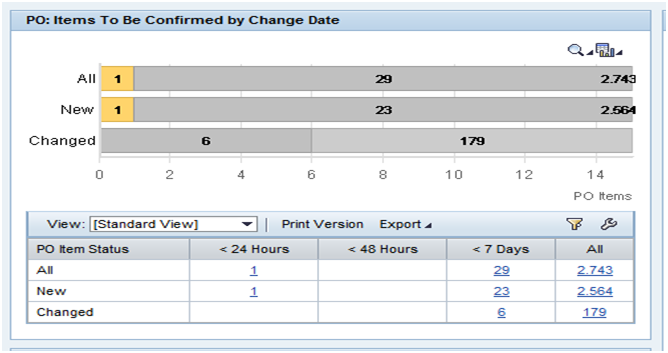
Key Figures:
All : Number of PO items that you can confirm irrespective of the change status
New : Number of PO items that you can confirm and that have the change status new.
Changed : Number of PO items that you can confirm and that have the change status Changed.
Graph Description:
- The above building block says the number purchase order items needs to be confirmed.
- Key figure Changed contains 6 purchase orders changed less than 7 days ago and 179 total purchase order numbers exists under changed status.
- Key figure new having 1 purchase orders less than 24hrs and 23 purchase order lesser than 7 days and 2564 purchase order number exists with new status.
- Key figure all is total of new and changed one.
Filter Logic:
Item ID will be filtered based on the following below conditions
- Only items with confirmation statuses not confirmed or partially confirmed.
- No items with a "forbidden" confirmation control key.
- No items with a work order.
- No statistical items.
Split Logic:
- Initially Logic splits the changed item and new item into different parts.
- Each key figure contains four different time limits let’s say first one contains the time limit less than 24hrs, Second one contains time limit of less than 48hrs ago, Third one having time limit of less than 7days ago and four one contain all the item id belong to particular key figure.
- Based on the time limit, records will be split and placed on particular levels.
For example:
Let’s say current date is 20160118164144
- If it is 24 hrs ago the time stamp will be 20160117164144.
- If it is 48 hrs ago the time stamp will be 20160116164144.
- If it is 7 days ago the time stamp will be 20160111164144.
- If it is all the time stamp will be 20060120164144.
Scenario 1:
Let’s take item id 0050568E28CE1ED39FF09A28ACD7A6E1 belongs to changed status and its last changed time stamp is 20140117143658. So, It is greater than 7 days, So it will be placed in the fourth section.
Scenario 2:
Let’s take item id 0050568E28CE1EE5AEA97ACAFF3C5613 belongs to changed status and its last changed time stamp is 20160112164508, So It is less than 7 days and greater than 48 hrs so it will be placed in third section.
Purchase Order: Cancelled/Rejected Items by Changed Date
Use:
The building block provides an overview of purchase order items that have been cancelled or rejected.
Figure:
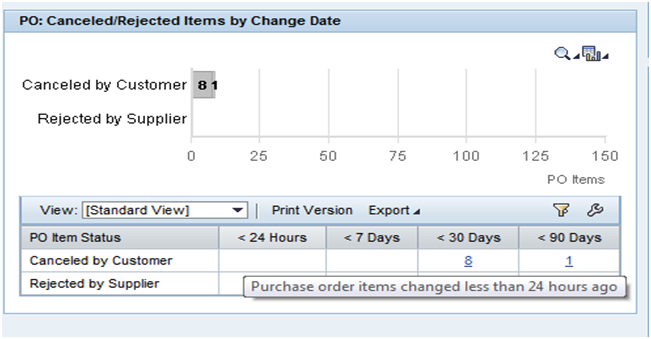
Description:
Cancelled by Customer: The customer deleted the item from his or her SAP back-end system. The PO item status is cancelled.
Rejected by supplier: The supplier rejected the purchase order item. The PO item status is rejected.
- The Key figure bars are split by the change date of the PO item in past hours relative to now.
- The above building block says the number purchase order items cancelled or rejected by customer and supplier.
- Key figure cancelled by customer contains 8 purchase orders items cancelled in just 7 days ago and 1 purchase order items cancelled less than 90days ago.
- Key figure Rejected by supplier contains 0 purchase orders items says there is no purchase order items rejected so far.
Split Logic:
- Initially Logic splits cancelled item and rejected item in different parts.
- Each key figure contains four different time limits let’s say first one contains the time limit less than 24hrs, Second one contains time limit of less than 7 days ago, Third one having time limit of less than 30 days ago and four one contain less than 90 days ago.
- Based on the time limit records will be split and placed on particular levels.
For example:
Let’s say current date is 20160119164144
- If it is 24 hrs ago the timestamp will be 20160118133537.
- If it is 7 days ago the timestamp will be 20160112133537.
- If it is 30 days ago the timestamp will be 20151220133537.
- If it is 90 days ago the time stamp will be 20151021133537.
Scenario 1:
Let’s take item id 0050568E28CE1EE5ABE18601051CE31E belongs to cancelled status and its last changed timestamp is 20151231070038.So,The above mentioned item id time stamp 20140117143658 is less than 30 days ago, so it will be placed in the third section.
Scenario 2:
Let’s take item id 0050568E28CE1ED3B5DAD48528043B23 belongs to cancelled status and its last changed timestamp is 20151110215324. So the above time stamp for the item id 0050568E28CE1ED3B5DAD48528043B23 is less than 90days ago so it will be placed in third section.
ASN Status By delivery date
Use:
The building block provides an overview of open Advanced Shipping Notifications documents grouped by status.
The system splits the key figure bars by delivery time stamp in future hours relative to now. If the delivery time stamp is already in the past, the system displays the ASN in the Past Due segment.
Figure:
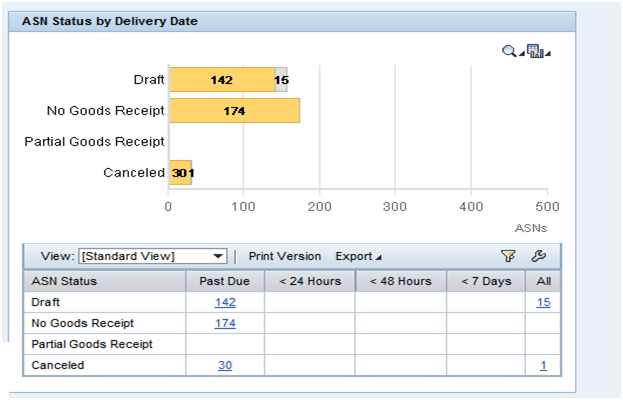
Key Figures:
Draft : The ASN has the status Draft.
No Goods Receipt : The ASN has the status Published.
Partial Goods Receipt : The customer has confirmed that the supplier has already delivered a partial quantity for this item.
Cancelled : The supplier has cancelled the ASN.
Description:
- The above building block says the overview of open Advanced Shipping Notifications documents grouped by status.
- Key figure Draft says number of ASN is in draft state and it contains 142 past due.
- Key figure No Goods Receipt says the undone goods receipt and it contains 174 past due.
- Key figure Partial Goods Receipt says the partial done goods receipt and it contains no records.
- Key figure cancelled say the number of cancelled ASN.
Split Logic:
- Initially Logic splits draft ASN, No Goods Receipt, and cancelled ASN in different parts.
- Each key figure contains five different time limits let’s say first one contains the past due that is delivery date in the past, Second one contains delivery date within 24 hours, Third one having delivery date within 48hrs ago and four one contain delivery date within 7 days ago and fifth one contains All ASN’s.
- Based on the time limit records will be split and placed in particular levels.
Note: There will be the time limit for the each section, based on the delivery date; the corresponding ASN will be placed.
Purchase Order: Items by ASN Due Date
Use:
The building block provides an overview of open purchase order items grouped by their Advanced Shipping Notification due date.
Figure 1:
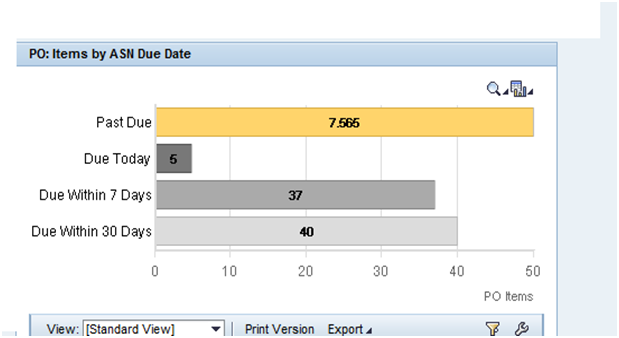
Description:
- The above building blocks says the overview of open purchase order items grouped by their Advanced Shipping Notification due date.
- Key figure Past due says the ASN for the PO item has been delayed past the due date.
- Key figure Due Today’s says the ASN for the PO item is due today.
- Key figure due within 7 days says the ASN for the PO item is due within 7 days.
- Key figure due within 30 days says the ASN for the PO item is due within 30 days
Release Information
Provide link here to Release Notes if Technical Objects were changed